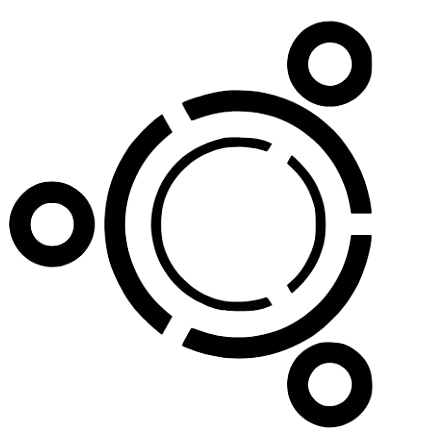Learning Resources
https://skills.it.ox.ac.uk/sites/default/files/skills/documents/media/dm006w_mysql_introduction_online_oct20.pdfSQL stands for Structured Query Language. It's like a special language that helps you talk to databases. When you want to get data from a database or change something in it SQL is the way to go. So if you think of a database as a big library full of books SQL is like the librarian who helps you find what you need or helps you put a new book on the shelf.
Now SQL is used with relational databases. A relational database stores data in tables. These tables are like spreadsheets where you have rows and columns. Each row is a record or an entry and each column is a field that describes a specific piece of information. So if you have a table for customers the rows might be different customers and the columns could be their names addresses and phone numbers
Using SQL is pretty straightforward. There are some basic commands you can use to interact with the data. For example when you want to see what's in a table you can use the SELECT command. It's like saying hey database show me all the information in this table. You can also be specific and say hey database just show me the names of the customers or the emails. It’s really flexible
If you want to add new data you use the INSERT command. This is how you put new records into your table. So you might say hey database I want to add a new customer named John Doe with his email and address. It's super simple and easy to do
Now if you need to change something like if a customer moves or changes their email you would use the UPDATE command. You tell the database what to change and where to find the record. It’s like saying hey database John Doe just moved so update his address to the new one.
And sometimes you want to remove data. For that you use the DELETE command. You can say hey database please delete this customer because they no longer need our services. It’s like cleaning up the library and getting rid of old books that nobody reads anymore
SQL also lets you create new tables and even delete tables you don't need anymore. You use the CREATE command to make a new table. It’s like saying hey database let’s make a new shelf for our new books and we want to call it "Books." You can set what kind of information goes in that table too
So what’s cool about SQL is it lets you filter data. If you just want to see customers from a certain city you can add conditions. This is done using the WHERE clause. So you might say hey database show me all customers where the city is New York. It helps you narrow down what you're looking for
Another neat thing about SQL is that you can sort the data. You can arrange it by name or by the date they became a customer. This is done using the ORDER BY clause. So it’s like saying hey database can you show me my customers sorted by their names in alphabetical order
Also there’s a way to group data. If you want to see how many customers you have in each city you can use the GROUP BY clause. It’s like saying hey database can you tell me how many books we have for each author in the library
So SQL is super powerful because it allows you to do a lot with data. It can seem a bit overwhelming at first with all the commands but once you start practicing it gets easier. The more you use SQL the more comfortable you become.
SQL is also very popular and widely used. Many big companies and organizations use it to manage their data. It’s like the standard way to interact with databases. If you want to work in tech learning SQL is a great skill to have. You can find it in job descriptions for database administrators data analysts and software developers.
So in conclusion SQL is an essential tool for anyone who needs to work with data. Whether you’re building a website managing a business or just want to learn more about data SQL is a key language to know. It helps you get your data organized and allows you to find exactly what you need. Just like having a trusty librarian by your side in a huge library always ready to help you find what you're looking for.

Learning Resources
https://www.datacamp.com/courses/introduction-to-sqlSQL stands for Structured Query Language. It's like a special language that helps you talk to databases. When you want to get data from a database or change something in it SQL is the way to go. So if you think of a database as a big library full of books SQL is like the librarian who helps you find what you need or helps you put a new book on the shelf.
Now SQL is used with relational databases. A relational database stores data in tables. These tables are like spreadsheets where you have rows and columns. Each row is a record or an entry and each column is a field that describes a specific piece of information. So if you have a table for customers the rows might be different customers and the columns could be their names addresses and phone numbers
Using SQL is pretty straightforward. There are some basic commands you can use to interact with the data. For example when you want to see what's in a table you can use the SELECT command. It's like saying hey database show me all the information in this table. You can also be specific and say hey database just show me the names of the customers or the emails. It’s really flexible
If you want to add new data you use the INSERT command. This is how you put new records into your table. So you might say hey database I want to add a new customer named John Doe with his email and address. It's super simple and easy to do
Now if you need to change something like if a customer moves or changes their email you would use the UPDATE command. You tell the database what to change and where to find the record. It’s like saying hey database John Doe just moved so update his address to the new one.
And sometimes you want to remove data. For that you use the DELETE command. You can say hey database please delete this customer because they no longer need our services. It’s like cleaning up the library and getting rid of old books that nobody reads anymore
SQL also lets you create new tables and even delete tables you don't need anymore. You use the CREATE command to make a new table. It’s like saying hey database let’s make a new shelf for our new books and we want to call it "Books." You can set what kind of information goes in that table too
So what’s cool about SQL is it lets you filter data. If you just want to see customers from a certain city you can add conditions. This is done using the WHERE clause. So you might say hey database show me all customers where the city is New York. It helps you narrow down what you're looking for
Another neat thing about SQL is that you can sort the data. You can arrange it by name or by the date they became a customer. This is done using the ORDER BY clause. So it’s like saying hey database can you show me my customers sorted by their names in alphabetical order
Also there’s a way to group data. If you want to see how many customers you have in each city you can use the GROUP BY clause. It’s like saying hey database can you tell me how many books we have for each author in the library
So SQL is super powerful because it allows you to do a lot with data. It can seem a bit overwhelming at first with all the commands but once you start practicing it gets easier. The more you use SQL the more comfortable you become.
SQL is also very popular and widely used. Many big companies and organizations use it to manage their data. It’s like the standard way to interact with databases. If you want to work in tech learning SQL is a great skill to have. You can find it in job descriptions for database administrators data analysts and software developers.
So in conclusion SQL is an essential tool for anyone who needs to work with data. Whether you’re building a website managing a business or just want to learn more about data SQL is a key language to know. It helps you get your data organized and allows you to find exactly what you need. Just like having a trusty librarian by your side in a huge library always ready to help you find what you're looking for.
SQL Syntax and Basics
SQL syntax and basics are like the foundation of everything you do in a database. It’s the way you talk to the database to get it to do stuff for you. SQL stands for Structured Query Language and it has a pretty simple structure but you need to understand it well to use it right
First thing is the SQL statement itself. Every SQL query starts with a command like SELECT INSERT UPDATE or DELETE. These commands tell the database what to do. So if you want to get data from a table you’d start with SELECT. Like SELECT * FROM users. This pulls all the columns from the users table. The star * means all columns but if you only want specific columns you can list them like SELECT name, email FROM users. That way you only get what you need
Next up is the FROM clause which tells the database where to get the data. After that you often use the WHERE clause to filter the data. It’s like saying “show me only what matches this condition.” So if you want users who live in New York you’d say SELECT * FROM users WHERE city = 'New York'. The WHERE clause is super important because it helps you narrow down what you’re looking for instead of pulling everything
Then there’s ORDER BY for sorting your data. If you want to see the data in a specific order like by name or date you’d use ORDER BY. For example SELECT * FROM users ORDER BY name ASC. ASC means ascending order like A to Z. You can also use DESC for descending order like Z to A
Another basic part of SQL is using functions. There are built-in functions like COUNT(), SUM(), AVG() and others that help you do calculations or get summaries. For example if you want to count how many users are in the table you’d write SELECT COUNT(*) FROM users. This gives you the total number of users
Also when you insert new data into a table you use the INSERT INTO command. It looks like this INSERT INTO users (name, email, city) VALUES ('John', 'john@example.com', 'New York'). This adds a new row to the users table with the values you specified
Finally don’t forget about updating and deleting data. To update existing data you use the UPDATE command like UPDATE users SET city = 'Los Angeles' WHERE id = 1. This changes the city to Los Angeles for the user with id 1. For deleting data you use DELETE like DELETE FROM users WHERE id = 1. This removes that user from the table
So in short SQL syntax is all about using commands like SELECT INSERT UPDATE DELETE and combining them with clauses like WHERE and ORDER BY. Understanding these basics lets you interact with your database in a simple and effective way.
SQL Data Types
SQL data types are all about how you define the kind of data that can be stored in your database tables. Every time you create a table you need to decide what kind of data each column will hold. You can't just throw anything in any column it needs to fit a certain type. This helps make sure the data is organized properly and that mistakes are minimized
First there are numeric data types. These are used for numbers. You’ve got INT for whole numbers like 1, 2, 3 and FLOAT or DECIMAL for numbers with decimals like 10.5 or 20.99. INT is great when you don't need decimals like for counting items or assigning ID numbers. But if you need more precision like for money or measurements then DECIMAL or FLOAT works better. The difference between FLOAT and DECIMAL is that DECIMAL is more precise, especially for financial data where exact amounts are important
Next up are string data types for text. The most common ones are VARCHAR and TEXT. VARCHAR is used for strings with a set maximum length like VARCHAR(255) which means you can store up to 255 characters in that column. It's perfect for things like names, email addresses, or short descriptions. TEXT on the other hand can store way more data so it’s used for long text like articles or comments. But since it's bigger it can be slower to search through than VARCHAR so use it when you really need lots of space
Then we have date and time types. The most common are DATE, TIME, and DATETIME. DATE just stores dates like '2024-10-04'. TIME stores just the time like '12:30:00'. And DATETIME stores both date and time together like '2024-10-04 12:30:00'. These are super useful for tracking when things happen like when a user joins or when an order was placed
There are also special data types like BOOLEAN. This one is used for true or false values. In SQL it's usually stored as 1 for true and 0 for false. It’s useful for things like checking if something is active or inactive
Lastly, you’ve got BLOB, which is used for storing binary data like images or files. It stands for Binary Large Object. It’s not something you use every day but it’s there when you need to store something that’s not text or numbers
So overall SQL data types help keep your data organized and ensure that each column holds the right kind of information whether it’s numbers, text, dates, or even files. You pick the type based on what kind of data you expect to store in that column and this helps keep your database efficient and error-free.
Important Note
If there are any mistakes or other feedback, please contact us to help improve it.