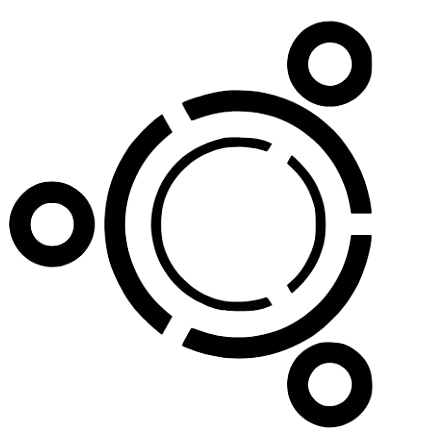Learning Resources
https://www.youtube.com/watch?v=3c-iBn73dDEDocker is a tool that helps you create and manage containers which are like little packages that hold everything your application needs to run this includes code libraries and system tools. It’s super handy because it makes sure that your application runs the same way no matter where you put it whether it’s on your laptop a server or in the cloud. Think of containers like a lunchbox they keep everything organized and ready to go without mixing with other stuff.
Using Docker is really cool because you can build your app once and then run it anywhere it’s like having a universal remote for your programs. It saves time and headaches because you don’t have to worry about setting up environments every time you want to test or deploy your application. Just grab your container and go.
Docker uses something called images which are blueprints for your containers you can think of an image as the recipe for your favorite dish it has all the instructions and ingredients you need. You can make changes to an image and then create a new version of the container so it’s easy to update your apps.
Another neat feature of Docker is that it helps with scaling applications if you need more power you can quickly create more containers to handle the load without much fuss. This makes it great for businesses that experience spikes in traffic because you can add more containers as needed and then remove them when they’re not necessary.
However it’s also good to know that while Docker makes things easier there is still a learning curve especially if you are new to containers. You need to understand how to build images and manage containers but once you get the hang of it it’s really powerful. Overall Docker is a fantastic tool for developers who want to streamline their workflow and make sure their applications run smoothly anywhere they go.
Introduction to Docker
Shift in Application Deployment, What are Containers?, Types of Containers
Core Docker Concepts
Docker Engine, Docker Ecosystem
Working with Docker Images
Creating and Managing Images, Image Registries (e.g., Docker Hub) ,Image Naming and Tagging , Listing & Removing Images
Running Containers
Starting and Running Containers, Detached Mode & Background Containers , Publishing Ports , Naming Custom Containers Removing Containers
Building and Containerizing Applications
Dockerfile: Basics & Complex Examples , Containerizing an Application , Pushing Images to Registries
Advanced Docker Tools
Docker Inspect & Docker History ,Bind Mounts & Data Persistence
Docker Workflow
Summary and Best Practices
Important Note
If there are any mistakes or other feedback, please contact us to help improve it.