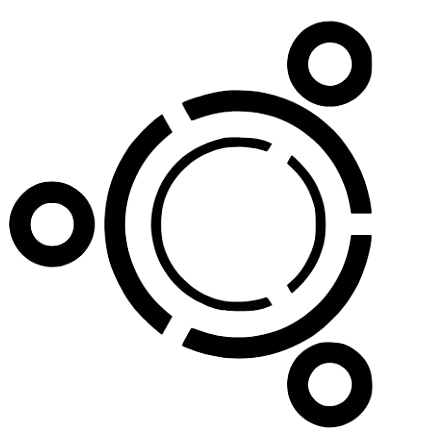Core Concepts
Advanced Topics
Programming Languages
Libraries and Frameworks
Tools
Internet of things or iot is a concept where everyday devices are connected to the internet allowing them to collect and share data with each other these devices can include anything from phones and watches to home appliances like refrigerators and lights even cars can be part of the internet of things the goal of iot is to make things around us smarter and more responsive without us having to control them directly for example a thermostat that connects to the internet can learn when we like our rooms warmer or cooler and adjust itself automatically it might even turn off when we leave the house to save energy
iot works by using small sensors and computers inside these devices which send information over the internet this data can be stored and used by other systems so they can make decisions based on the information they receive so if a sensor in a farm soil can check moisture levels it can tell an irrigation system to water the crops only when necessary in cities iot can help monitor traffic and pollution it can also help companies keep track of their products and machinery to make sure everything is working as it should
iot is becoming common in our daily lives people can control devices like security cameras and lights from their phones sometimes from far away it makes life convenient but iot also brings some challenges with privacy and security since connected devices are sharing data across networks experts are working to make iot safer as it grows more advanced and becomes part of more things around us
IoT Architecture

Image Source : https://relevant.software/blog/iot-architecture/
IoT architecture which is basically how all the pieces of the Internet of Things fit together it sounds a bit complicated but really it’s just about understanding how different components work and talk to each other to make everything run smoothly think of it like a big puzzle where each piece has its own special job
First off in IoT architecture there’s the device layer these are the actual gadgets we use every day like smart fridges thermostats sensors and cameras they collect data from the environment and sometimes even control things like turning on the lights or adjusting the temperature each device usually has sensors to gather information and sometimes actuators to perform actions it’s like they are little workers doing their own thing
Next we have the connectivity layer this is super important because it’s how these devices send their data to the internet or to other devices they can use different types of connections like WiFi Bluetooth Zigbee or even cellular networks so depending on what’s needed different devices can choose the best way to connect if you think about it like this some devices might need to send lots of data quickly like a video camera while others only need to send small bits of data like a temperature sensor
Then there’s the edge layer this is like a middleman between the devices and the cloud it helps process the data closer to where it’s generated instead of sending everything all the way to the cloud this helps reduce the amount of data that needs to be sent and can make things faster plus it means devices can work even if the internet is down for a bit imagine your smart thermostat still keeping track of your home’s temperature without needing to constantly check in with the cloud
Now we get to the cloud layer this is where most of the heavy lifting happens all that data collected from the devices goes to the cloud where it can be stored processed and analyzed this is where you can do more complex tasks like big data analytics machine learning and even running applications that need a lot of power the cloud can help make sense of all that info and provide insights like when to water your plants based on moisture data collected by sensors
Moving on we have the application layer this is where all the cool stuff happens it’s the user interface that people interact with so think of your smartphone app that lets you control your smart lights or check your home security cameras this layer takes the insights from the cloud and presents them in a way that’s easy for users to understand and interact with sometimes this can also mean connecting to other apps and services like how you might want your smart thermostat to talk to your calendar to adjust the temperature when you leave for work
Then there’s the security layer which is super important since we’re talking about so many connected devices keeping everything safe from hackers and bad guys is a big deal this layer helps protect data during transmission and storage so that only the right people can access it this can include things like encryption user authentication and regular updates to keep devices secure
Now let’s think about scalability which is another key aspect of IoT architecture as more devices get connected to the internet there needs to be a way to manage all this without causing problems like slowdowns or crashes this is where good design comes in making sure the system can handle lots of devices and data is really important it’s like building a big highway that can support tons of cars without getting jammed up.
Sensors and Actuators
Image Source : https://medium.com/@muflorentine3/smart-sensors-and-actuators-3e5c0d37fde6
sensors and actuators cause they are really cool and important in the world of technology especially in things like IoT so sensors are like the eyes and ears of a device they can see hear and feel what’s going on around them for example temperature sensors can check how hot or cold it is and motion sensors can tell if something is moving around.
Think about smart irrigation systems too here moisture sensors check if the soil is dry if it is then the actuator turns on the water to help the plants get the right amount of moisture so sensors and actuators help make things more efficient and save resources it’s not just about making our lives easier but also about helping the environment
And these sensors and actuators can be found in all kinds of devices from your smartphone to industrial machines they all play a role in how these devices operate and interact with the world around them in summary sensors collect data while actuators act on that data to make things happen they work together to create smart systems that can respond to our needs without needing us to do everything manually it’s all about making our lives smarter and more connected
Communication Protocols MQTT, CoAP, HTTP

Image Source : https://academy.nordicsemi.com/courses/cellular-iot-fundamentals/lessons/lesson-5-cellular-fundamentals/topic/lesson-5-coap-protocol/
communication protocols cause they are super important for devices to talk to each other especially in the Internet of Things world so you got a few big players like MQTT CoAP and HTTP and each one is kinda unique in how they work
First up is MQTT which stands for Message Queuing Telemetry Transport this one is lightweight and really great for devices that don’t have a lot of power or are on slow networks like sensors in a remote area it works on a publish and subscribe model so devices can send messages without needing to know who’s listening so it’s like sending a message in a bottle you just throw it out there and hope someone picks it up it’s perfect for sending small bits of data quickly
Next we have CoAP which is short for Constrained Application Protocol it’s also lightweight but it’s designed specifically for use in low-power devices and networks it uses a request and response model like HTTP but it’s more efficient and can handle unreliable networks better so it’s like a more chill version of HTTP that can still get things done even if the connection isn’t great it also supports multicast which is neat cause multiple devices can get the same message at once
And then there’s HTTP which you probably know from browsing the web it’s heavier and not as efficient for IoT devices but it’s everywhere and easy to use HTTP is based on a request and response model too so devices send requests to a server and wait for a response it works great for web pages but when it comes to tiny devices with limited power it can be a bit much
So to wrap it all up MQTT is great for quick lightweight messaging CoAP is like the efficient cool kid for low-power devices and HTTP is the classic but can be heavy for IoT it’s all about picking the right tool for the job depending on what you need to do in the IoT world.
IoT Security Fundamentals

Image Source : https://codalien.com/blog/internet-of-things-iot-security-best-practices/
IoT security fundamentals cause this is super important with all the devices connected to the internet these days so first off security is all about keeping your data safe and making sure that bad guys can’t mess with your devices so when we talk about IoT we have to think about all those smart gadgets like smart fridges cameras and thermostats that are always online
One big thing to think about is authentication it’s like having a secret password for your devices so only the right people can access them if your smart home system has weak passwords then hackers can get in easy peasy and take control of your devices so strong passwords are a must but also things like two-factor authentication can help a lot too
Next up is data encryption this is like putting your data in a secret box that only you can open when data travels over the internet it can be intercepted by someone if it’s not protected so using encryption makes sure that even if someone grabs your data they can’t read it it’s scrambled and safe
Then there’s the idea of regular updates because manufacturers often fix security holes in their devices with updates so if you don’t keep your devices updated it’s like leaving a door open for hackers to stroll right in so keeping everything up to date helps protect against new threats
Another thing is network security cause all these devices connect to your home network and if your network isn’t secure then all your devices are at risk so using firewalls and changing the default settings on your router can make a big difference also maybe separating your IoT devices from your main network is a smart move
So in a nutshell IoT security is all about strong passwords keeping your data safe with encryption updating your devices regularly and securing your network it’s like building a fortress around your gadgets to keep the bad guys out while you enjoy all the cool stuff IoT has to offer so always stay alert and be smart about security.
Data Management in IoT
Data management in IoT cause it’s a big deal with all these smart devices around us and they’re always collecting tons of data like temperature readings from your smart thermostat or how many steps you took with your fitness tracker so managing all this data is super important.
Now let’s talk about data privacy and security cause this is a big deal too you don’t want your personal info getting into the wrong hands so data management involves making sure that the data is protected using encryption and making sure only the right people can access it
Lastly we gotta think about data analysis because collecting data is one thing but actually using it is another so businesses often analyze this data to find patterns and trends this can help them make better decisions like predicting when a machine might break down or understanding customer preferences
So to wrap it up data management in IoT is all about collecting storing organizing protecting and analyzing data it’s a crucial part of making sure that all those smart devices we love actually work well and help us in our daily lives so keeping it all in check is key to getting the most out of IoT.
Edge Computing and IoT

Image Source : https://iebmedia.com/technology/edge-cloud/edge-computing-key-driver-for-wider-iot-deployments/
Edge computing and IoT cause these two things are kind like best buddies in the tech world so IoT stands for Internet of Things and it’s all about connecting devices like smart fridges fitness trackers or even smart light bulbs to the internet so they can talk to each other and share data
Now when all these devices are sending data to the cloud all the time it can get pretty overwhelming especially if there’s tons of devices sending tons of data like if your smart home is sending temperature readings video feeds or even motion sensors it can create a big traffic jam in the cloud so this is where edge computing comes in and it’s like a superhero swooping in to save the day
Edge computing means processing data closer to where it’s generated instead of sending everything all the way to the cloud first think of it like this if your smart camera sees something important it can analyze that data right there on the device or a nearby server instead of waiting for the cloud to do it which saves time and makes things faster so if you have a security camera and it sees a stranger it can send you an alert way faster than if it had to wait for all that data to travel to the cloud and back
Also edge computing helps save bandwidth because not all data needs to go to the cloud sometimes devices only need to send important bits of information instead of everything they collect like your fitness tracker might just send your daily steps instead of every heartbeat reading
So basically edge computing helps IoT devices work better by making them quicker and more efficient plus it helps keep data private since sensitive info doesn’t have to travel to the cloud all the time it’s like keeping your personal stuff closer to home instead of sharing it with everyone all the time
So yeah edge computing and IoT together make a really powerful combo they improve speed efficiency and privacy which is super important in our connected world today.
Cloud Integration for IoT

Image Source : https://www.speranzainc.com/what-is-mobile-cloud-computing-internet-of-things/
Cloud integration for IoT is like when you connect all those cool smart devices you have at home to the cloud so the cloud is like a big storage place on the internet where you can keep data and run applications without needing a super powerful computer at home
Now imagine you have a smart thermostat smart fridge and smart security cameras all at your place so these devices gather a lot of data right like temperature readings food inventory and security footage but just having them all by themselves doesn’t really do much you wanna make them work together and share info and that’s where cloud integration comes in
When you connect these devices to the cloud they can send their data there and you can access that data from anywhere on your phone or computer this means you can check if your fridge is running low on snacks while you’re at work or see if your home is secure when you’re on vacation super handy right
Also cloud integration lets your devices talk to each other like if your security camera sees someone at the door it can tell your smart lock to lock itself so no one sneaks in or if the temperature in your house gets too high your thermostat can adjust itself automatically to keep everything comfy so it’s all about making life easier and more automated
And then there’s the part where the cloud can do heavy lifting like data analysis so instead of each device doing all the work it can send data to the cloud and the cloud can analyze it and give you insights like how much energy you use over time or how often your security camera detects movement
But here’s the thing since your data is in the cloud you have got to think about security cause you don’t wanna just send all your info out there without protections so using encryption and secure connections is really important
So yeah cloud integration for IoT makes all your smart devices work together better helps you control them from anywhere and gives you valuable info but you gotta keep security in mind too to keep everything safe and sound.
IoT Analytics and Big Data

Image Source : https://www.researchgate.net/figure/IoT-data-analysis-by-big-data-and-data-mining_fig5_361120337
IoT analytics and big data is kinda like when you have tons of information coming from all those smart devices and then you try to make sense of it all so picture this you got sensors in your smart home tracking everything from temperature to humidity to energy usage and this stuff is all collected all the time like non-stop
Now this data is really big I mean huge and that’s where big data comes in big data means you have so much information that normal computers can’t really handle it easily so you need special tools and technologies to store process and analyze all this info it’s like trying to drink from a fire hose you just can’t
So what do you do with all this data well that’s where analytics kicks in analytics is like the brain that figures out what the data is telling you so with IoT analytics you can find patterns trends and insights that help you understand how your devices are working or how you can save energy
For example if you look at your energy usage over time you might see that your smart fridge uses a lot more power during the day when it’s really hot outside maybe it’s time to adjust its settings or even get a new fridge that uses less energy and saves you money so it’s all about making better decisions based on data
And then there’s predictive analytics which is even cooler it means using the data to predict what might happen in the future so if you know your washing machine usually breaks down every six months you can set reminders to check it before it breaks down this way you avoid those annoying surprises
Also with IoT analytics businesses can improve their products like if a company sees that a lot of users have trouble with a specific smart device they can fix those issues in the next version so it’s like a feedback loop that keeps getting better
But keep in mind all this data and analysis need to be done safely cause privacy matters you don’t want your data to be misused so protecting user information is super important
In short IoT analytics and big data is all about using the massive amounts of information from smart devices to get insights make better choices and improve things but you have got to do it smartly and safely.
Artificial Intelligence in IoT
Artificial intelligence in IoT is like mixing two cool things together so you know IoT is all about those smart devices talking to each other right like your fridge your thermostat and even your car and AI makes these devices even smarter so when you put them together it’s a game changer
So imagine your smart home with all these devices they gather tons of data like what time you come home what temperature you like or even how much energy you use so AI steps in and helps analyze all this data like a super brain it looks for patterns and learns what you like over time.
And then there’s the whole idea of smart cities with IoT and AI together can make cities more efficient like traffic lights can change based on real-time traffic conditions to reduce jams and save time for drivers that’s pretty cool
But here’s the thing while AI makes IoT devices smarter it also needs a lot of data to learn and work well so it relies on all that info from the IoT devices to improve its learning and give better results so it’s like a partnership they need each other
However we gotta think about privacy too cause all this data can be sensitive so making sure that user data is safe and used responsibly is super important
So in short artificial intelligence in IoT is all about making smart devices even smarter helping them learn from data making our lives easier and creating a better future but we also need to keep an eye on privacy and security.
Blockchain Technology for IoT
Blockchain technology for IoT is like a cool new way to make all those connected devices work together in a safe and secure way so you know IoT is all about smart devices talking to each other like your smart fridge your security cameras and all those sensors around your house or city but sometimes these devices can be vulnerable to hacks and stuff which is kind of scary
So that’s where blockchain comes in it’s this super secure system that keeps track of transactions or data in a way that everyone can trust and it does this using a distributed ledger which means instead of having one central point like a server that can get hacked the data is stored across lots of different computers or nodes so it’s really hard for someone to mess with it
Now imagine your smart thermostat it needs to send data about your energy usage to a central system but with blockchain that data can be sent directly between devices in a secure way without needing a middleman this means less chance for hackers to get in and mess things up
Plus with blockchain each transaction or piece of data is recorded in a way that can’t be changed so if your smart lock logs who enters your house that info is safe and can’t be tampered with this creates a lot of trust especially in systems where security is super important like health care or finance
And it’s not just about security blockchain can also help with automation like using smart contracts which are like digital agreements that automatically execute when certain conditions are met for example if your smart garden needs water it can automatically trigger a water system when it detects the soil is dry without you needing to do anything
However there are challenges too cause using blockchain can be more complex and might need more resources which isn’t always great for small devices with limited power
In a nutshell blockchain technology for IoT is about making those smart devices safer and more reliable by using a secure and trustworthy way to share data it helps create a better system where devices can communicate without worrying about hacks and it opens up new possibilities for automation and efficiency.
Interoperability in IoT Systems
Interoperability in IoT systems is super important because it’s all about how different devices and systems can work together like a team so you know in the world of IoT we have tons of devices like smart home gadgets fitness trackers industrial sensors and more and they all need to talk to each other to create a smooth experience
But here’s the thing not all devices use the same languages or standards so sometimes your smart light bulb can’t talk to your smart thermostat which is kinda annoying imagine wanting to set the mood in your house but the lights won’t dim because they’re not compatible with the system that controls the temperature
So interoperability is like a bridge that helps these different devices understand each other it allows them to share data and work together even if they come from different manufacturers or use different technologies this means you can have a smart home that really feels smart not just a bunch of random gadgets that can’t cooperate
One way to achieve interoperability is through open standards which are like rules everyone agrees on these standards help devices from different companies to communicate better for example there are protocols like MQTT or CoAP that many devices can use to send and receive messages so if your devices support the same protocol they can work together easily
Another aspect of interoperability is data compatibility it’s not just about devices talking but also about them understanding the data they share like if your fitness tracker sends health data to your health app that app needs to understand what the data means so they can show you useful insights
But achieving this interoperability can be challenging cause sometimes companies want to keep their technology proprietary or unique which means they don’t share their systems with others it can create a lot of barriers and frustrate users who just want everything to work together
So in short interoperability in IoT systems is about making sure different devices can communicate and work together smoothly it helps create a more connected and efficient experience for users and it’s all about breaking down barriers so your gadgets can actually be smart together
Python
Python for IoT is like a match made in heaven cause it’s super popular and really easy to use so when you think about Internet of Things IoT you got all these devices like sensors cameras and even smart fridges and they all need some kinda programming to work together that’s where Python comes in handy
First off Python is simple it’s got this clean syntax which makes it easier for beginners to learn and use compared to other programming languages this means more people can jump into IoT projects without spending years learning complicated stuff so if you’re a hobbyist or just getting started Python is a great choice
Also Python has tons of libraries and frameworks that help with IoT development like MicroPython and CircuitPython which are versions of Python designed for microcontrollers these libraries make it simple to interact with hardware components like sensors motors and lights so you can get your projects up and running faster
You know with Python you can connect devices to the internet easily using libraries like Flask or Django to create web servers that your devices can communicate with this means you can send data from your sensor to the cloud or control devices from your smartphone it opens up a lot of possibilities
Another cool thing about Python is that it’s great for data analysis so when your IoT devices are collecting data like temperature humidity or other measurements you can use Python libraries like Pandas and NumPy to analyze that data make sense of it and even visualize it with tools like Matplotlib
But there are some challenges too like Python isn’t the fastest language out there which can be a downside for real-time applications where speed is critical but for many IoT applications where you’re collecting data and sending it to the cloud it’s usually good enough
So overall Python for IoT is all about making development easier faster and more accessible for everyone whether you’re a pro or just starting out it helps you build smart devices and connect them to the internet in a fun and manageable way.
C/C++ in Embedded Systems
C and C++ in embedded systems is super important and kind of everywhere when you think about all those tiny devices like your microwave washing machine or even your smartwatch they all need some programming to make them work right and that’s where C and C++ come in so these languages are like the backbone of embedded systems cause they are fast and give you control over the hardware
First off C is pretty simple but powerful it’s a low level language so you can get close to the hardware this means you can tell the device exactly what to do without all the extra stuff that higher level languages have and that’s great for memory management too cause embedded systems usually have limited resources so you have got to be careful about how much memory you use
Then there’s C++ which adds more features like object-oriented programming which means you can create classes and objects that can make your code more organized and reusable this is handy when your projects get bigger cause it helps you keep things tidy and manageable and you can build complex systems more easily
One of the cool things about C and C++ is that they have a ton of libraries and frameworks that are specifically designed for embedded systems like Arduino and Raspberry Pi which makes it easier for hobbyists and professionals alike to get started with their projects so you can find a lot of resources online and get your hands on some example code to learn from
However programming in C and C++ can be tricky sometimes you have got to manage memory manually which can lead to bugs if you’re not careful and also debugging can be a bit of a headache if something goes wrong so you have got to be patient and pay attention to details
In summary C and C++ in embedded systems are super useful cause they offer speed and control which is what you need for those tiny devices that make our lives easier they are still popular today and with the right skills you can create amazing embedded systems that do all sorts of cool things.
JavaScript for IoT Applications
JavaScript for IoT applications is really cool cause it brings a lot of fun and flexibility to building smart devices and stuff basically JavaScript is a language that we mostly see in web development but now it’s making its way into the IoT world too so this means you can use it to connect devices like sensors and actuators and make them talk to each other and do stuff
First off one of the big reasons why JavaScript is popular for IoT is cause it’s easy to learn and write like if you already know it from web stuff you can jump right into IoT without a big learning curve plus there are tons of libraries out there that help you connect to devices and handle data which makes life way easier
Node.js is a big deal here cause it allows you to run JavaScript on the server side so you can build applications that can handle lots of connections and data at the same time this is super important for IoT cause you might have many devices sending data at once so using Node.js lets you manage all that without getting overwhelmed
Another cool thing is how JavaScript works well with different hardware platforms like Raspberry Pi and Arduino so you can use JavaScript to program these devices and control things like lights cameras or any other gadgets you want to connect this means you can create interactive projects that respond to user input or environmental changes
But there are some challenges too like sometimes JavaScript might not be as efficient as other languages for handling low-level hardware stuff since it’s a high-level language it can be a bit slower in some situations so it’s important to know when to use it and when a different language might be better
In the end JavaScript for IoT applications is all about making connections between devices and the web and it opens up a whole new world of possibilities for building smart homes smart cities and much more it’s a fun way to explore technology and create innovative solutions in the IoT space.
Java for IoT Solutions
Java for IoT solutions is pretty interesting cause it brings a lot of power and versatility to building smart devices and applications so Java is a programming language that has been around for a long time and it’s known for being platform-independent which means you can write your code once and run it anywhere this is super handy for IoT cause you got different devices and systems that need to work together
One of the big benefits of using Java for IoT is its strong community support like there are tons of libraries and frameworks available that make it easier to connect devices and handle data you can use things like Java ME which is a version of Java designed for small devices and embedded systems this helps you build applications that run on things like sensors or gateways without too much hassle
Java is also great when it comes to security which is really important in IoT since you’re dealing with personal data and sensitive information so Java has built-in features for security that help protect your applications from attacks this is a big plus cause nobody wants their devices to get hacked or manipulated
Another cool thing is how Java works with various platforms like Raspberry Pi and Arduino so you can use Java to program these devices and control all sorts of things like lights temperature sensors or cameras this flexibility allows developers to create all kinds of smart solutions whether it’s for smart homes smart cities or industrial applications
However there are some challenges too like Java can be a bit heavy for really tiny devices cause it needs more memory and processing power than some other languages but there are ways to optimize your code to make it more efficient so it runs better on low-resource devices
In the end using Java for IoT solutions is about building reliable and scalable applications that can connect and communicate across different devices and networks it opens up a lot of possibilities for innovation in the IoT space and helps make our world smarter and more connected.
Go and Rust for IoT Programming
Go and Rust are two programming languages that are getting pretty popular for IoT programming both have their own unique features that make them suitable for building Internet of Things applications so first off Go which is also called Golang is known for being super fast and efficient it’s designed by Google and works really well for building web services and handling lots of data cause it can handle many tasks at once this is important for IoT cause you might have many devices sending and receiving data at the same time
Go also has a clean syntax which makes it easy to read and write this is great for developers who want to get things done quickly plus it has great support for networking and concurrency so when you're working with devices that need to communicate with each other over the internet Go makes it easier to set that up
Now let’s talk about Rust Rust is all about safety and performance it helps you write code that’s super fast and doesn’t crash easily so when you’re building IoT devices that need to be reliable Rust helps prevent bugs that can cause problems later on it has a strong type system which means it catches a lot of errors during the coding process instead of when you run the program this can save a lot of headaches
Another cool thing about Rust is its memory management it doesn’t use a garbage collector like some other languages do which can slow things down so this makes Rust a good choice for low-resource devices that need to run efficiently without using too much power
Both Go and Rust can work on a variety of platforms which is great for IoT cause you might be developing for different types of devices like sensors gateways or embedded systems they can both handle the demands of IoT applications and can connect with different hardware and protocols
In short Go and Rust offer some great options for IoT programming Go is fast and easy to work with while Rust gives you safety and performance both have their strengths and can help developers build cool and reliable IoT solutions that make everyday life smarter and more efficient
Arduino Libraries
Arduino libraries are collections of code that help you do stuff easily with your Arduino boards they make it super simple to control hardware like sensors motors and displays without needing to write a lot of complicated code so you can find these libraries online usually on the Arduino website or GitHub and they can be downloaded and added to your Arduino IDE
Each library has functions that let you talk to different components so for example if you want to use a temperature sensor you just include the temperature library and then you can call its functions to read the temperature data no need to know all the nitty-gritty details about how the sensor works this is great for beginners who wanna dive into electronics and programming without getting overwhelmed
There are a ton of libraries available for all kinds of things like controlling servos LED lights connecting to Wi-Fi or even working with Bluetooth you just need to search for the library that fits your project so when you use a library you usually start by including it at the top of your sketch this tells the Arduino IDE that you want to use that library then you can create objects from that library and call its methods to do things like turning on a light or reading a value from a sensor
Also many libraries come with example sketches this means you can see how to use them right away which is super helpful you just open an example sketch and upload it to your board and see how it works then you can tweak the code to make it fit your project or learn from it
One thing to keep in mind is that some libraries might not work with all Arduino boards so you gotta check the compatibility before using them some libraries are built specifically for certain boards or components
Overall Arduino libraries make building projects way easier and they help you learn more about coding and electronics in a fun way so whether you are a newbie or a pro using libraries can save you time and let you focus on making cool stuff without getting stuck in the details.
Raspberry Pi Libraries
Raspberry Pi libraries are sets of code that help you control and communicate with different hardware and software on your Raspberry Pi they make it easy to do cool stuff without writing a lot of complex code so you can find these libraries online often on the Raspberry Pi website or GitHub where developers share their work
When you want to do something like control a motor read from a sensor or display something on a screen you can use a library designed for that specific task for example if you want to use a GPIO pin to turn on an LED you can use a library that simplifies that process instead of figuring out all the pin numbers and settings you just call a few simple functions
Most libraries come with documentation that tells you how to install them and how to use their functions this is super helpful especially if you are new to programming or electronics because you can look up what you need and follow the steps to get started also many libraries have example codes which show you how to do things like blink an LED or read temperature from a sensor these examples make it easy to understand how the library works
One popular library for Raspberry Pi is the RPi.GPIO library it allows you to control the GPIO pins with simple commands you can set a pin to be an input or output and then read or write values without needing to know all the background stuff this is great for beginners who just want to jump in and start making projects
Another library called PiCamera lets you use the Raspberry Pi camera module it has functions to take pictures and record videos so you can create a camera project without writing complicated code
Sometimes you might find that some libraries don’t work on all versions of Raspberry Pi or with certain operating systems like Raspbian so you need to check compatibility before starting your project
In general Raspberry Pi libraries make it easier and more fun to build projects they save time and help you learn new skills in coding and electronics so whether you are making a robot a weather station or something else using libraries lets you focus on creating cool stuff without getting stuck in the details.
Node-RED for IoT Applications
Node-RED is a tool that’s used for IoT applications it makes it easy to connect devices services and APIs by using a simple flow-based interface so instead of writing a lot of code you just drag and drop nodes which are like blocks that perform specific tasks each node does something different like getting data from a sensor or sending a message to a cloud service
In IoT you usually have lots of different devices talking to each other or to the cloud so with Node-RED it simplifies that communication you can set up flows where data moves from one device to another without needing to know a lot of coding even people who aren’t experts in programming can use it and build useful IoT systems fast
For example if you have a temperature sensor and you want to display that temperature on a dashboard or send a notification when it’s too hot Node-RED lets you easily create a flow for that you just add the sensor node connect it to a function node where you might process or change the data and then link it to a node that sends the alert or displays the data
What’s cool is that Node-RED runs on low-power devices like Raspberry Pi and you can use it to control your IoT setup at home or for small projects without needing big servers or complicated systems plus there are lots of pre-made nodes that help connect to other services like MQTT AWS or even social media if you want to automate notifications
You also don’t need to worry too much about how everything works behind the scenes it’s built to handle lots of the technical stuff for you which makes it popular for IoT because people can create things quickly without getting stuck on complicated details
Overall Node-RED is a powerful and easy-to-use tool that lets people build IoT applications it’s great for beginners or anyone looking to make connected devices work together with less effort it’s a visual way to create IoT workflows which makes it super handy.
AWS IoT SDKs
AWS IoT SDKs are tools that help developers connect their IoT devices to AWS services easily. These SDKs are like packages of code that let your devices talk to AWS without you having to write everything from scratch so instead of creating complicated communication systems the SDKs provide pre-built functions to do that for you
There are different SDKs for different programming languages like Python JavaScript C++ and more so if you’re building an IoT device you can pick the language that works best for you and use the AWS IoT SDK for that language this way you don’t need to worry about how AWS works behind the scenes the SDK handles that
Using AWS IoT SDKs your devices can send data to the cloud like sensor readings or status updates and receive messages back from AWS maybe for controlling the device or triggering actions it makes everything smoother because AWS handles the backend stuff like managing the connection securely through things like MQTT or HTTPS
For example let’s say you have a smart thermostat you can use the AWS IoT SDK to send temperature data to the cloud and store it or maybe use AWS services to analyze it or take actions like turning on the air conditioner if it gets too hot and since the SDK is handling the communication you can focus on building the features you want without worrying about how to set up secure messaging or data handling
The AWS IoT SDKs also let you manage your devices easily through AWS IoT Core a service that helps you track monitor and control your IoT devices you can create a “thing” in AWS which represents your device and the SDK helps connect that “thing” with your actual hardware
Overall these SDKs make it easier for developers to connect IoT devices to AWS and take advantage of all the cloud’s power without getting stuck on the technical details of setting up those connections.
Azure IoT SDKs
Azure IoT SDKs are tools that make it easier to connect your IoT devices to Microsoft’s Azure cloud services they give you the code you need so you don’t have to write everything from scratch just to connect a device to the cloud. These SDKs are available in many programming languages like Python Java C# and Node.js which means you can choose the language you’re comfortable with and start connecting your devices
When you use Azure IoT SDKs your devices can send and receive data over the internet without you worrying too much about the complicated parts Azure takes care of things like secure communication device management and data transfer for example if you have a smart light bulb you can use the SDK to send data to the cloud about the light’s status or even receive a command to turn the light on or off
The SDKs help you connect to Azure IoT Hub which is the main service that handles all communication between devices and the cloud it’s like a middleman your device sends messages to the IoT Hub and then Azure does the rest like storing data or sending it to other cloud services for analysis and with Azure’s built-in security features like encryption and authentication the SDK ensures that your device is safely connected
A common use case is sending sensor data from a device to the cloud for analysis let’s say you have an air quality sensor using the Azure IoT SDK you can easily send the sensor readings to the cloud where they can be analyzed in real time to trigger alerts or actions like turning on a fan to improve the air
These SDKs simplify the process of creating IoT applications so you don’t need to focus on all the technical cloud details you can just focus on your device and let the SDK take care of the communication with Azure.
Google Cloud IoT Libraries
Google Cloud IoT libraries help you connect your IoT devices to Google Cloud without needing to worry about all the technical stuff they provide code and tools to easily get your devices talking to the cloud these libraries come in different programming languages like Python C++ and Java so you can pick whichever you’re comfortable with
Using Google Cloud IoT libraries makes it simpler to manage all your IoT devices you can send data to the cloud from things like sensors and then Google Cloud can store that data analyze it or even use it to make decisions automatically for example if you have a temperature sensor in a smart home you can send that data to Google Cloud and then trigger actions like turning on the air conditioning if it gets too hot
The libraries are used to connect your devices to Google IoT Core which is a service that handles all the communication between your devices and Google Cloud IoT Core helps make sure the data is secure too with encryption so even if the data is sent over the internet it stays safe
One of the good things about these libraries is they handle all the complex parts for you like authenticating your device securely to make sure only authorized devices can send data and making sure your messages get delivered reliably so you don’t need to spend time building these features from scratch
A typical example could be a fleet of smart cars using Google Cloud IoT libraries they can send data like location or speed to the cloud where it can be processed and used for things like route optimization or safety alerts these libraries just make it way easier to build IoT solutions without having to dig into every little cloud detail.
IoT Development Boards | Arduino, Raspberry Pi, ESP8266/ESP32
IoT development boards like Arduino Raspberry Pi and ESP8266/ESP32 are super popular for building IoT projects each one has its own thing that makes it useful so depending on what you want to build you might pick one over the other they all help you connect sensors and other hardware to the internet which is the big part of IoT
Arduino is a simple board to use it’s great for beginners because it’s not super complicated to set up you can write code to control things like lights motors or sensors it’s not super powerful but for small projects like a temperature sensor or a simple home automation system it’s perfect
Raspberry Pi is more like a mini-computer than just a board you can run a full operating system on it so it’s great for more complex projects maybe you want to build a smart camera system or something that needs to handle video or big data Raspberry Pi is really good for that plus it has a lot of connections for sensors and gadgets so it’s very flexible
Then there’s the ESP8266 and ESP32 boards these are really good if you want to connect something directly to WiFi they’re cheaper than Raspberry Pi and have built-in WiFi which makes them great for IoT projects where you need to send data to the cloud ESP32 is even more powerful because it has Bluetooth too so you can build smart devices that connect over WiFi or Bluetooth
These boards all work with different sensors actuators or other components and they let you gather data from the physical world and send it to the internet so you can control things remotely or analyze the data later for things like home automation weather stations or even smart agriculture you can use one of these boards depending on your needs.
Integrated Development Environments | IDE
Integrated Development Environments or IDEs are like special tools or software that developers use to write code they make coding easier because they have a lot of features that help you while writing programs instead of just typing code in a plain text editor an IDE helps you manage everything related to coding in one place which is really handy.
IDEs also let you run your code right from the software and see the output so you don’t have to switch between programs for writing and testing code plus many IDEs come with version control tools built-in which help you track changes in your code over time making collaboration with others easier
Simulation Tools for IoT | Tinkercad, IoTify
Simulation tools for IoT are like virtual spaces where you can build and test IoT projects without needing real hardware first so Tinkercad and IoTify are two popular ones people use for this purpose tinkercad is more basic it’s an easy-to-use tool that helps you simulate circuits and even Arduino projects you can connect sensors and actuators and see how they work right on your screen it’s great for beginners because it’s simple and visual you just drag and drop components like LEDs resistors motors and connect them together in a circuit plus it’s all done in a web browser no need to download anything
iotify is a bit more advanced compared to tinkercad it’s more focused on simulating entire IoT systems not just individual devices with iotify you can build larger networks of devices that communicate with each other it also lets you test how your system performs under different conditions like changing network speeds or even simulating failures this is really useful if you want to see how your IoT project would work in real-world conditions without needing all the actual devices and sensors right away
both tools are useful depending on what you need tinkercad is great if you’re just starting and want to understand how circuits and basic IoT devices work while iotify is better if you’re planning a bigger project that involves a lot of different devices talking to each other.
Testing and Debugging Tools
Testing and debugging tools are super important when you’re working on software or IoT projects because things often don’t work right on the first try so these tools help you find what’s wrong and fix it quicker one example is debuggers they let you stop the program while it’s running and check what’s going on you can see the values of variables step through your code line by line and figure out where it goes wrong tools like GDB for C/C++ or Xdebug for PHP are examples of this
then there’s logging where your program writes messages while it runs it can be simple stuff like "I got here" or more detailed messages about what data is being processed at any point if something goes wrong you can look at the logs and see exactly where things broke tools like Loggly or Elasticsearch are used to store and analyze logs especially for bigger systems with lots of devices
another set of tools are unit testers these help you write small tests for each piece of your code to make sure everything works in isolation tools like JUnit for Java or PyTest for Python do this if one small part fails you know exactly where to look and fix things and finally there’s network analyzers which help check if data is being sent correctly between devices or over the internet Wireshark is an example it helps you see every little piece of data moving through a network so if your IoT device isn’t talking to the server right you can figure out why.
Device Management Platforms
Device management platforms are like control centers for handling lots of devices especially in IoT setups where there’s tons of smart things connected everywhere they let you monitor control update and troubleshoot all these devices from one place without having to deal with each one individually this is super helpful when you’ve got thousands of devices like sensors cameras or smart appliances scattered all over the place
these platforms help with things like remote updates so instead of going to each device to upgrade its software you can push updates from a central system it saves time and makes sure everything stays secure with the latest patches then there’s monitoring you can see the status of your devices in real time like whether they’re online or offline how much battery they’ve got or if something’s going wrong it’s like checking the health of all your devices at once
another thing is security a good platform lets you control who gets access to the devices and make sure they are only sending and receiving data from trusted sources which is super important in IoT because a lot of these devices can be vulnerable if not managed right then there's troubleshooting if something stops working the platform lets you dig in remotely to find out what’s wrong and maybe even fix it without having to physically go to the device platforms like AWS IoT Device Management or Azure IoT Hub are examples
IoT Communication Tools | Postman, MQTT.fx
IoT communication tools like Postman and MQTT.fx are super useful when dealing with IoT devices and sending messages between them these tools make it easier to test and manage how devices communicate with each other or with servers Postman is more about HTTP requests which a lot of IoT devices use while MQTT.fx is focused on MQTT protocol which is super lightweight for devices with limited power or resources
Postman is really popular for testing APIs if you're working with an IoT device that communicates over HTTP you can use Postman to send requests and see what data comes back it's like you're pretending to be the device sending info to a server or asking for info in return it's a simple way to test things without actually needing the physical device in front of you and you can try different settings or payloads to see how the device or server responds
On the other hand MQTT.fx is built specifically for the MQTT protocol which is more commonly used in IoT it's great for when you need to see how data gets published and subscribed between devices it's like a chat system where devices send messages and other devices listen in for specific messages MQTT.fx helps visualize this process so you can see who’s sending what and who’s receiving it this is really handy when setting up IoT projects.
Important Note
The information on this platform is curated from various credible sources, including online articles, research papers, and books, to foster learning in a variety of domains. As we aim to make this a space for Research & Development, education, and professional growth, your expertise and contributions are invaluable in making the platform more engaging and accessible for visitors.
Our goal is to provide users with a structured, step-by-step learning process that caters to both beginners and professionals looking to expand their knowledge.
If you find any inaccuracies or have suggestions for improvement, please don't hesitate to reach out to us. We are continuously improving and would appreciate your feedback.